Use your computer keyboard as computer mouse
You can use your computer keyboard as your computer mouse in your windows 7 and further editions, for that you need a keyboard with numeric keypad.
Press Alt + left Shift + NumLock.
You'll see a dialog box. Now click on Yes.
Now you can use you computer keyboard numeric keypad as mouse. { Illustrated in below image }
You'll have more customising options on this. Which you can see if you click on Go to Ease of access . . . message which was displayed when you pressed Alt + left Shift + NumLock.
To turn-off mouse keys, again press Alt + left Shift + NumLock.
For proper usage know these TWO features:
When you use keyboard and mouse or the above trick/procedure, you can use these two methods/tips to use very effectively.
Not only these. Still there are many features you can find it on Ease of Access. Press Win+U too check those.
Use your computer keyboard as computer mouse
 Reviewed by Sriram PV
on
10:22:00
Rating:
Reviewed by Sriram PV
on
10:22:00
Rating:
 Reviewed by Sriram PV
on
10:22:00
Rating:
Reviewed by Sriram PV
on
10:22:00
Rating:


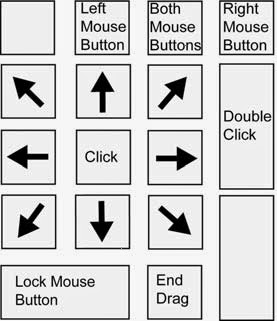














Cool, Thanks man, I have had a problem with my mouse for some time....
ReplyDelete