How to add options on right click "Send To" option
Hi guys, this is a very small old, but a useful tip. That how to add our own option or location to "SEND TO" option on right click. This'll be useful to copy files from pen-drive to your fav folder.
Follow the simple steps:
- Press windows+r (open run).
- Now in run command box type shell:sendto press OK

- Now a folder called send to opens. Now create a shortcut of desired folder and add that shortcut in that folder.
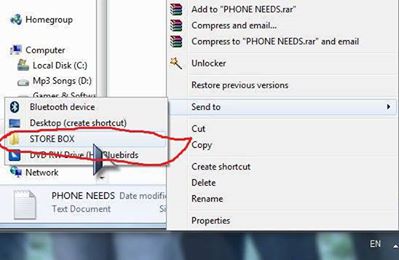
Now when ever you need to send any file directly to your favorite so called folder, you can send it directly to that directory.
Follow on Facebook for more updates
Follow on Facebook for more updates
How to add options on right click "Send To" option
 Reviewed by Sriram PV
on
09:19:00
Rating:
Reviewed by Sriram PV
on
09:19:00
Rating:
 Reviewed by Sriram PV
on
09:19:00
Rating:
Reviewed by Sriram PV
on
09:19:00
Rating:















No comments:
Add your valuable comment here, Share your opinions. Comments for back-links will be deleted without prior intimation. Thank you.