How to stop receiving emails from Facebook
Hi guys, this trick is especially for regular Facebook users. You might be receiving every notification in your mail box. If you are regular Facebook user then your mail box might got filled with notifications. So here in this tutorial I'm gonna teach you a simple way that
How to stop the Facebook Notifications in your Email InboxActually we cannot stop receiving emails, but we can reduce the number of emails we receive a day unnecessary
Steps:
1] Go to Facebook and login.
2] Now go to the following link
https://www.facebook.com/settings?tab=notifications
Mostly you'll receive emails in accordance with these settings. Check the 2nd option (only notifications about your account, security and privacy)
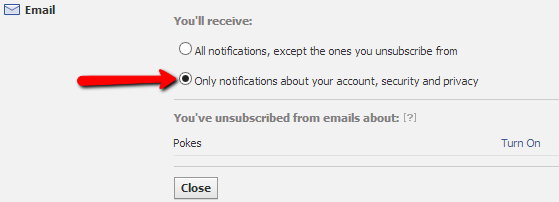
Most of the people like playing games on fb. And if you don't like playing means or you don't need to be get notified from such apps. So turn off (uncheck) notifications for such apps you don't use.
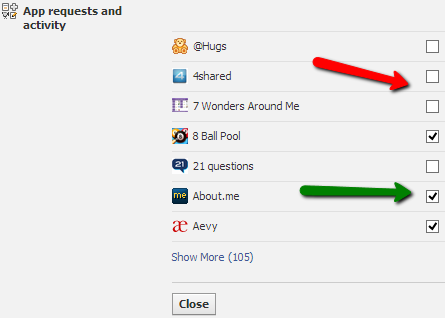
If you are receiving notifications from group activities then turn off for all group activities or for such groups you don't want to receive emails or notifications from.
And last, if you are managing fan pages on Facebook, then you might be receiving notifications from those pages. Just turn off such(uncheck) pages notifications if you don't wanna receive.
To know how to block game/app requests from Facebook click here
How to stop receiving emails from Facebook
 Reviewed by Sriram PV
on
08:30:00
Rating:
Reviewed by Sriram PV
on
08:30:00
Rating:
 Reviewed by Sriram PV
on
08:30:00
Rating:
Reviewed by Sriram PV
on
08:30:00
Rating:
















Let me see
ReplyDelete