How To Block / Unblock Websites both in PC and Android
5 ways how to unblock websites

1. Web proxies.
Web proxies are probably the most popular and easiest way to unblock websites. In layman’s terms, a proxy server is a server that sits between you and the site you are accessing. Instead of connecting directly to the blocked website, you connect to the proxy server, then the proxy connects to the website. Some of the most popular proxy sites are HideMyAss.com, Kortaz.com and Anonymouse.org
2. Use a VPN.
A Virtual Private Network, or a VPN as it’s commonly known, is basically like a tunnel. Rather than connecting to a website in the normal way, a VPN tunnels under the network, thereby hiding the traffic that
passes through it. The main benefit this offers over a web proxy is that it’s far more secure because the traffic is encrypted., even your ISP can’t see what you’re doing. Another advantage a VPN offers over a web proxy, is that it allows any applications to use the encrypted tunnel, rather than just your web browser. Hotspot Shield and Free US VPN are two of the most popular free VPNs out there. If you need a faster premium VPN, I’d recommend Pure VPN
3. How to unblock websites with Firefox add-on.
If you’re a Firefox user, you can use an add-on called Foxy Proxy. With a simple click, you can turn online anonymity on or off.
4. How to unblock websites with Google Chrome Extension
If you use Google Chrome, you can install the browser extension Proxy Switchy
6. Use Google cache.
Go to Google.com, then in the search box, type cache: before the address of the blocked website. So if for example http://www.facebook.com was blocked, you would type cache:http://facebook.com

How to block websites:
It is possible when,we know about host file.host file basically present in c drive. it is common part of operating system.host file is one of several system that help us in addressing network node in a computer network.This is way to go host file C:/Windows/System32/drivers /etc. When,you will go this way,then you will see this type of image
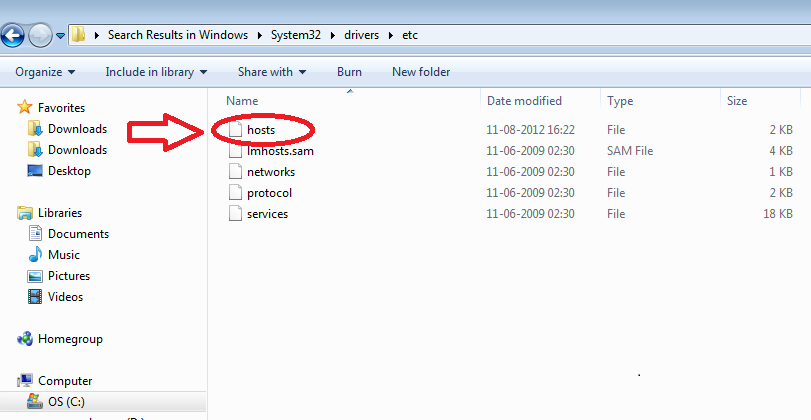
Now click on Host file and also in this step you are asked for choose the program you want to use to open this filefile then choose only notepad .
1 Open the host.file in notepad.
2 Now enter 127.0.0.1 (127.0.0.1 This ip address must be included) and the "website you want block " without quotes as shown in Image Below: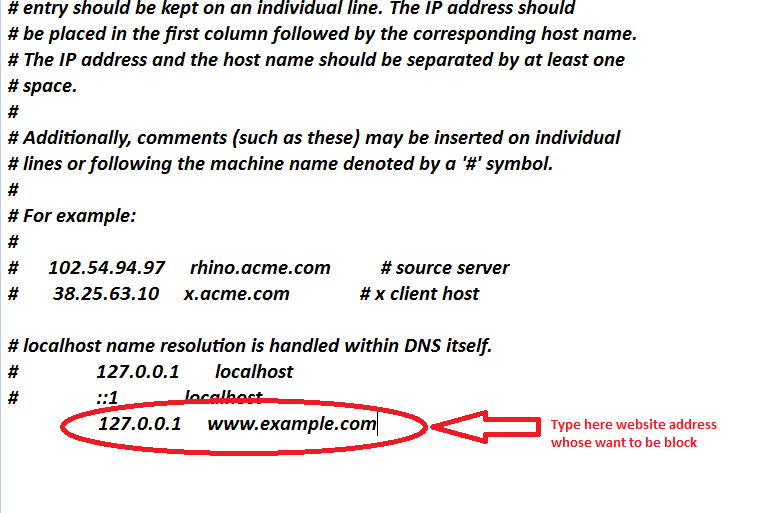
4 If you want to block many site,then similar type
127.0.0.1 www.google.co.in
127.0.0.1 www.yahoo.com
127.0.0.1 www.facebook.com
Like Computer, android also has a host file, which is used to map host names to its IP addresses.
Go to your host file from device > system > etc > hosts. Edit the host file using ES text editor and put the localhost ip addresses (127.0.0.1) in front of the domain name of website you wan to block. (see screenshot)
1. Web proxies.
Web proxies are probably the most popular and easiest way to unblock websites. In layman’s terms, a proxy server is a server that sits between you and the site you are accessing. Instead of connecting directly to the blocked website, you connect to the proxy server, then the proxy connects to the website. Some of the most popular proxy sites are HideMyAss.com, Kortaz.com and Anonymouse.org
2. Use a VPN.
A Virtual Private Network, or a VPN as it’s commonly known, is basically like a tunnel. Rather than connecting to a website in the normal way, a VPN tunnels under the network, thereby hiding the traffic that
passes through it. The main benefit this offers over a web proxy is that it’s far more secure because the traffic is encrypted., even your ISP can’t see what you’re doing. Another advantage a VPN offers over a web proxy, is that it allows any applications to use the encrypted tunnel, rather than just your web browser. Hotspot Shield and Free US VPN are two of the most popular free VPNs out there. If you need a faster premium VPN, I’d recommend Pure VPN
3. How to unblock websites with Firefox add-on.
If you’re a Firefox user, you can use an add-on called Foxy Proxy. With a simple click, you can turn online anonymity on or off.
4. How to unblock websites with Google Chrome Extension
If you use Google Chrome, you can install the browser extension Proxy Switchy
6. Use Google cache.
Go to Google.com, then in the search box, type cache: before the address of the blocked website. So if for example http://www.facebook.com was blocked, you would type cache:http://facebook.com

How to block websites:
It is possible when,we know about host file.host file basically present in c drive. it is common part of operating system.host file is one of several system that help us in addressing network node in a computer network.This is way to go host file C:/Windows/System32/drivers /etc. When,you will go this way,then you will see this type of image
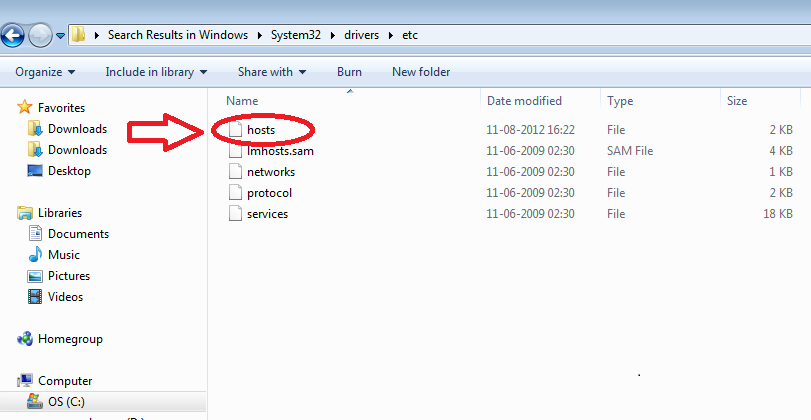
Now click on Host file and also in this step you are asked for choose the program you want to use to open this filefile then choose only notepad .
1 Open the host.file in notepad.
2 Now enter 127.0.0.1 (127.0.0.1 This ip address must be included) and the "website you want block " without quotes as shown in Image Below:
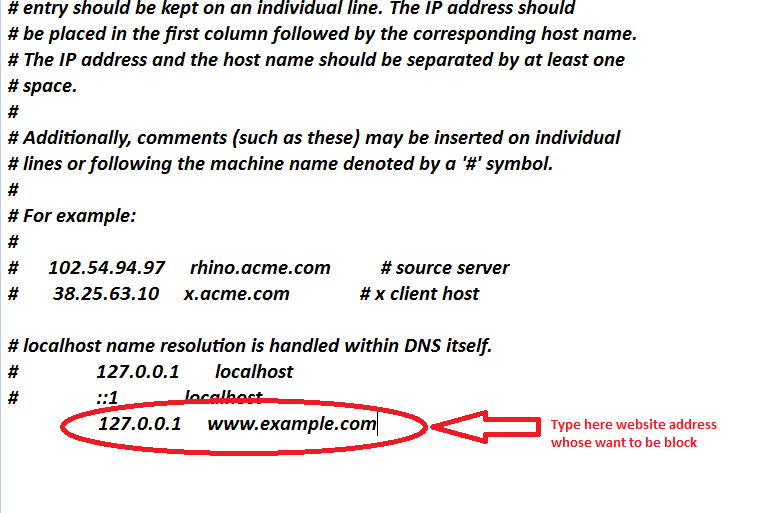
4 If you want to block many site,then similar type
127.0.0.1 www.google.co.in
127.0.0.1 www.yahoo.com
127.0.0.1 www.facebook.com
In Android
Like Computer, android also has a host file, which is used to map host names to its IP addresses.
Go to your host file from device > system > etc > hosts. Edit the host file using ES text editor and put the localhost ip addresses (127.0.0.1) in front of the domain name of website you wan to block. (see screenshot)
How To Block / Unblock Websites both in PC and Android
 Reviewed by Sriram PV
on
20:44:00
Rating:
Reviewed by Sriram PV
on
20:44:00
Rating:
 Reviewed by Sriram PV
on
20:44:00
Rating:
Reviewed by Sriram PV
on
20:44:00
Rating:














No comments:
Add your valuable comment here, Share your opinions. Comments for back-links will be deleted without prior intimation. Thank you.