3D view in Google chrome browser
Here is the trick, that, How to view a webpage in 3D using Google Chrome browser

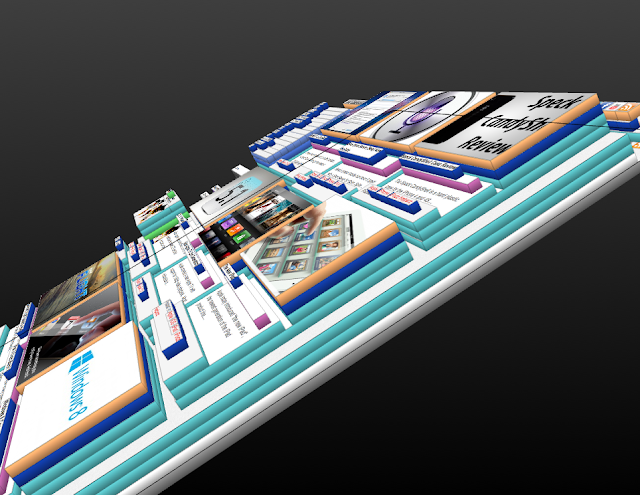
If you are using Firefox browser, then click here

- Open google chrome web broswser.
- Go to chrome web-store. Find 3D View for Webpages
- And add it to your browser.
- Now open any web page and click on the app/extension in your browser.
And here is demo
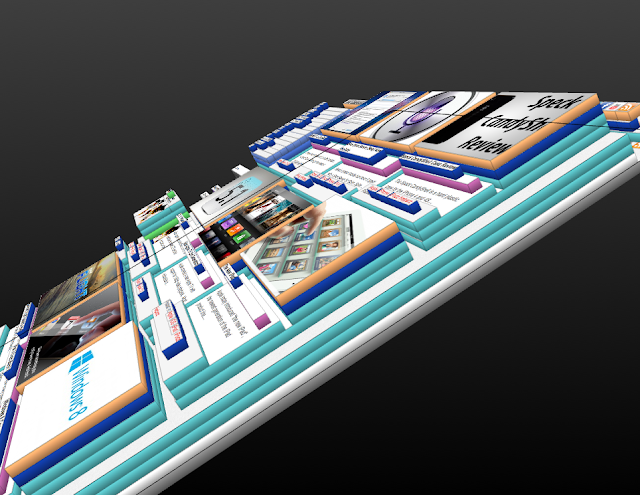
If you are using Firefox browser, then click here
3D view in Google chrome browser
 Reviewed by Sriram PV
on
12:55:00
Rating:
Reviewed by Sriram PV
on
12:55:00
Rating:
 Reviewed by Sriram PV
on
12:55:00
Rating:
Reviewed by Sriram PV
on
12:55:00
Rating:














No comments:
Add your valuable comment here, Share your opinions. Comments for back-links will be deleted without prior intimation. Thank you.