Speed up Internet using Command Prompt
So today I'll give you such a nice trick to speed up your internet connection using command prompt. Already i have given you a post about Speedup Internet without any Software. Don't miss to read it.

Note :
Check your Internet speed test on www.scanmyspeed.com before start this trick. Then, again you can check the new internet speed and feel the difference of this awesome trick.
How to Speedup Internet connection using Command Prompt
Click on Start
Type cmd in Search program and files box (Run cmd as Administrator)
Now command prompt will appear
In command prompt go to root directly "C:\" ( type cd C:\ )
Now type netsh interface tcp set global autotuning=disabled
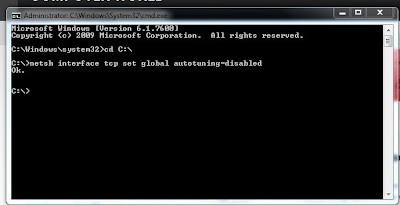
Press Enter. That's all, you have Done !!!
NOTE : To convert these bat files to exe, use this .bat to .exe converter tool
Click here to read Speed Up Internet 20% - 30% Without any Software

Note :
Check your Internet speed test on www.scanmyspeed.com before start this trick. Then, again you can check the new internet speed and feel the difference of this awesome trick.
How to Speedup Internet connection using Command Prompt
Click on Start
Type cmd in Search program and files box (Run cmd as Administrator)
Now command prompt will appear
In command prompt go to root directly "C:\" ( type cd C:\ )
Now type netsh interface tcp set global autotuning=disabled
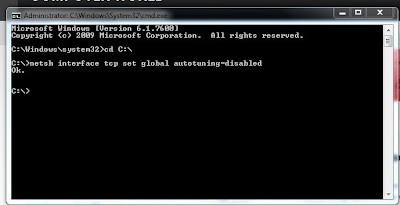
Press Enter. That's all, you have Done !!!
NOTE : To convert these bat files to exe, use this .bat to .exe converter tool
Speed up Internet using Command Prompt
 Reviewed by Sriram PV
on
21:48:00
Rating:
Reviewed by Sriram PV
on
21:48:00
Rating:
 Reviewed by Sriram PV
on
21:48:00
Rating:
Reviewed by Sriram PV
on
21:48:00
Rating:













Guide.
ReplyDeleteWhat guide ?
Deletehow to undo this trick
ReplyDeletehow to undo this trick
ReplyDeletehello sir plz help me my pc for open goolemessage (Our systems have detected unusual traffic from your computer network. Please try your request again later. Why did this happen?)
ReplyDelete