How to a create log file using Notepad
 Hello guys, here i come up with a trick that how to create your own log book on your PC rather then using your Pen and Paper. It'll be very useful for many of us. It might be useful even for knowing when your PC is accessed last. A very simple trick. You can keep this file in start-up folder, so when ever your PC is turned on, it executes the file and the log will be noted in it automatically.
Hello guys, here i come up with a trick that how to create your own log book on your PC rather then using your Pen and Paper. It'll be very useful for many of us. It might be useful even for knowing when your PC is accessed last. A very simple trick. You can keep this file in start-up folder, so when ever your PC is turned on, it executes the file and the log will be noted in it automatically.There are two simple ways to create a log file using notepad.
1st Method
- Open Notepad file.
- Now type .LOG (includes caps) and save the program with any name and where you want to save your log file.
- Now re-open the saved notepad file.
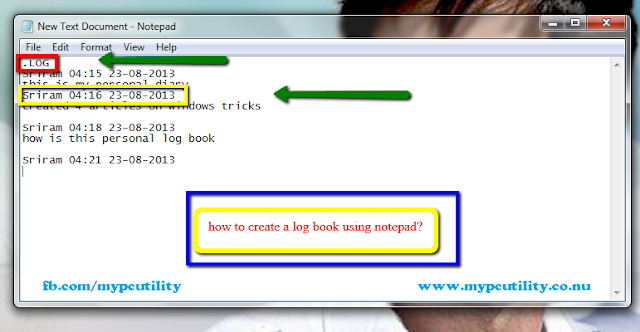 |
| How to a create log file using Notepad |
2nd Method
- Open Notepad.
- Now type echo %date% %time% >>log.txt
- Now save it as anyname.bat. But .bat extension should be compulsory.
- Now double-click on the batch file. It'll create a notepad with same name given to batch file.
Thanks for visiting. Hope that's beneficial.
Support on Facebook
How to a create log file using Notepad
 Reviewed by Sriram PV
on
11:01:00
Rating:
Reviewed by Sriram PV
on
11:01:00
Rating:
 Reviewed by Sriram PV
on
11:01:00
Rating:
Reviewed by Sriram PV
on
11:01:00
Rating:












Cool trick bro.
ReplyDeletethank-q
ReplyDelete