Top 10 android marshmallow tips and tricks you should know about
System UI Tuner
System UI tuner is a secret menu in your marshmallow running android device which enables you to change the way your status bar and pull-down settings look and feel without rooting your device. To enable the System UI Tuner, hold and long press the settings icon from pull-down quick settings for few seconds till you see the pop-up like message "Congratulations System UI Tuner has been added to settings". This will give you the below features which actually required a root to your device till lollipop.
Inside System UI Tuner:
- Show Battery percentage:
- Open System UI Tuner, and toggle on "Show embedded battery percentage" to see the battery percentage within battery icon.

- Demo mode:
- Inside the demo mode which is below the battery percentage option. If you want to make a tutorial on android and you dont want any notification suddenly that drops on your status bar or notification bar, then just simply toggle on the two options under Demo mode.

- Customise what can be on status bar:
- Tap on "Status bar" option and toggle the different apps that can be on status bar.
- Customise the pull-down menu:
- Tap on "Quick settings" and press and hold any of the items you see and you can act on it. Move things around and rearrange the icons, or even delete the setting shortcuts you'll never use.
Secret file manager
Go to Settings > Storage & USB > Explore you will see a secret file manager where you can check the file and manage it if you dont have a file manager installed in your device at any emergency.
Doze Mode - Battery
Finaly, A battery that works smarter, not harder. It is a feature on 6.0 Marshmallow that extends standby battery life by pausing an application's background CPU and network activity when a device is left unattended & unused. There is no visible buttons or settings to enable doze. It just works and does its work when the device is kept unused after few minutes or hours. If your phone is in your pocket or its not in a sleep, then you cannot get the doze mode duty done to your device. They really mean that your device is in rest so that it uses the sensors and make it work better.App permissions
In earlier version of android to enable this feature, we used to install third party apps like App Ops. But this time, in marshmallow, Google enabled it by default in its OS. You installed a app from playstore or from your SD card which isn't available on playstore. You know for what you have been using the app. Later you realised that the app is using a feature that it actually doesn't need to. Then just follow the simple steps. Long press the app > App info > Permissions. Now you will see the permissions that were allowed to use other app. Now simply toggle off the permission which you think inappropriate. If you are on Lollipop or below versions of android, then click here to know how to restrict permissions of any app
Now On Tap
Now on tap is a feature in marshmallow from Google. It can be said as a advanced version on Google now. If you want to know about any detail which is on your screen ( message, any company ), then just tap and hold the Home button and it will show you about related information on your screen
MultiWindow [ ROOT ]
And finally, MultiWindow is my most favourite feature in marshmallow. You need to do few tweaks to enable MultiWindow in your Android Marshmallow device.
First your device must be a Rooted device to enable it.
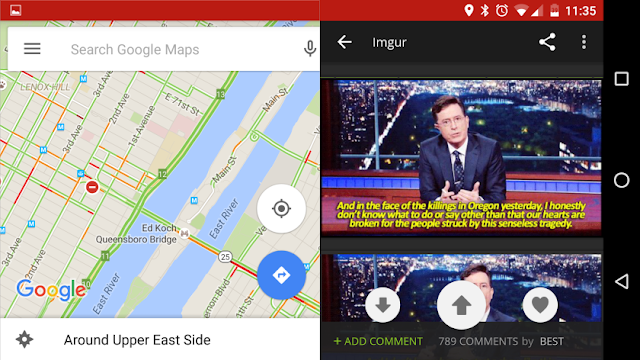
To enable MultiWindow "Click here" ( This will be redirected to XDA Forums website ).
Once you've rebooted, go to Settings > Developer options > Multi-window mode and toggle on it.
And Plenty of Other features like,
- Tap & pay
- Easter egg game on about. (Tap on About for 5-6 times repeatedly to play)
- In-app browser and more...
Hope you liked the effort and share it with your friends,
Top 10 android marshmallow tips and tricks you should know about
 Reviewed by Sriram PV
on
10:20:00
Rating:
Reviewed by Sriram PV
on
10:20:00
Rating:
 Reviewed by Sriram PV
on
10:20:00
Rating:
Reviewed by Sriram PV
on
10:20:00
Rating:



















No comments:
Add your valuable comment here, Share your opinions. Comments for back-links will be deleted without prior intimation. Thank you.